Sometimes you miss the days of just a shell and a terminal cli to avoid the noise and get the info you need without distractions, in my opinion people don’t even think of that and go straight to their favorite browser. next time try something else, something like browsing from Linux terminal using cli.
How to browse websites using cli?
this blog post is for Linux users, if you’re interested in other operating systems send me an email requesting a blog post with your favorite OS and I’ll try to make one for you.
start by installing w3m
sudo apt install w3mthen browse the website
w3m spinningops.com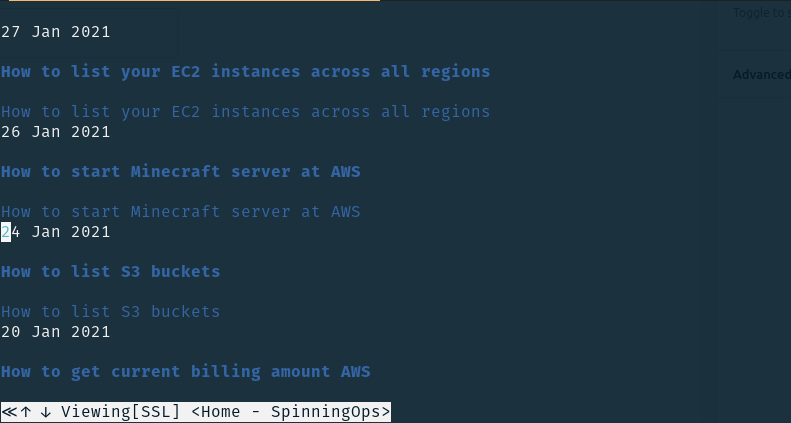
let’s try another website
w3m www.reddit.com/r/wallstreetbets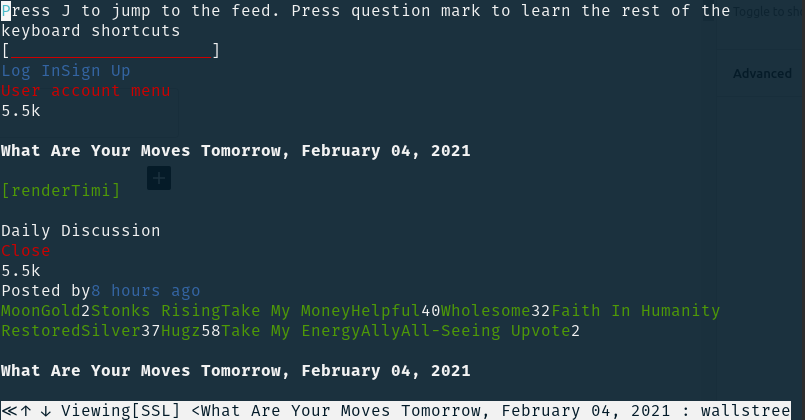
use keyboard arrows to navigate throw the website, use Enter key to click a link and use Q key to exit the cli browser
(Visited 569 times, 1 visits today)