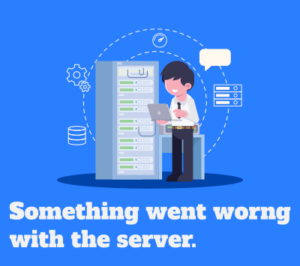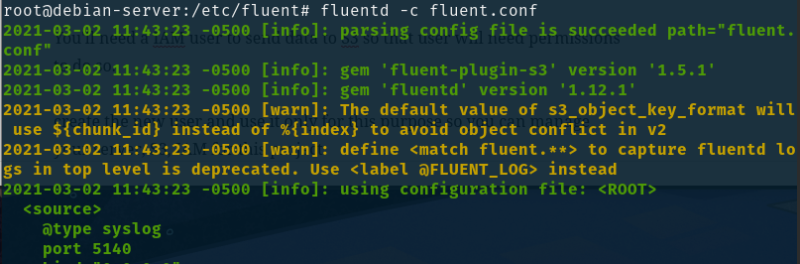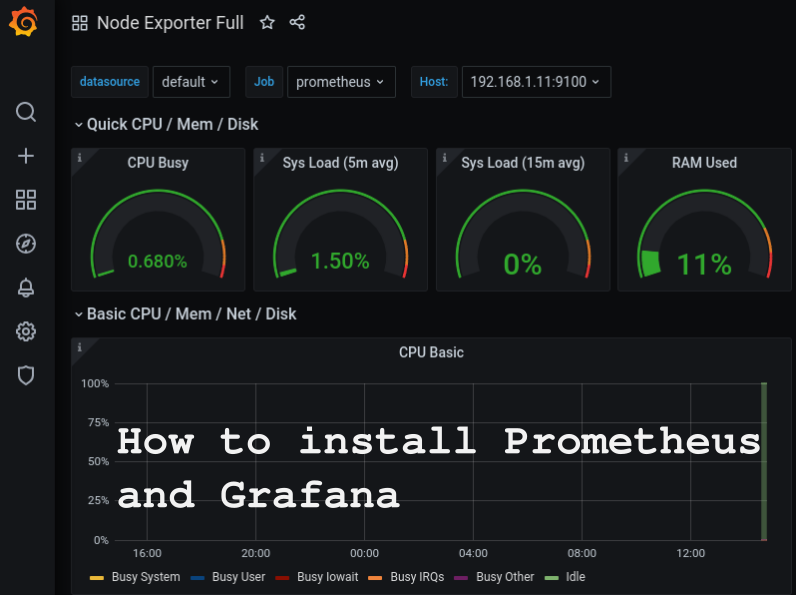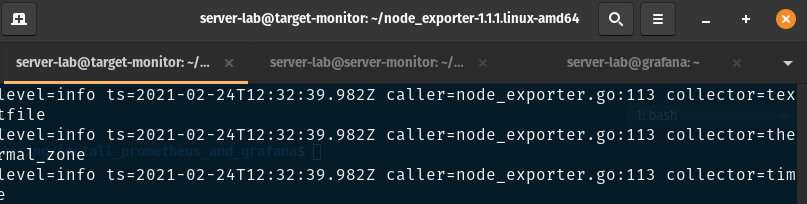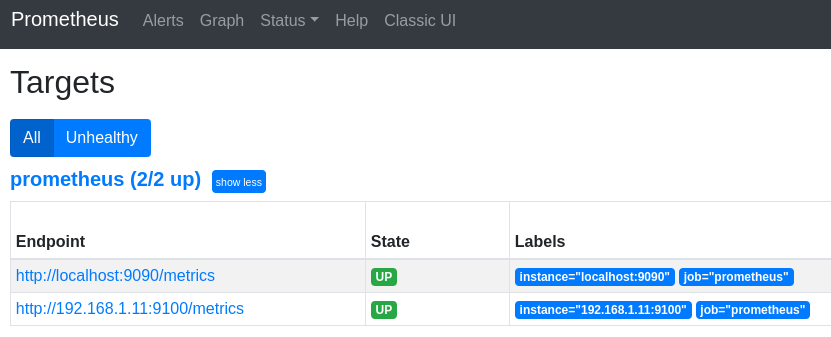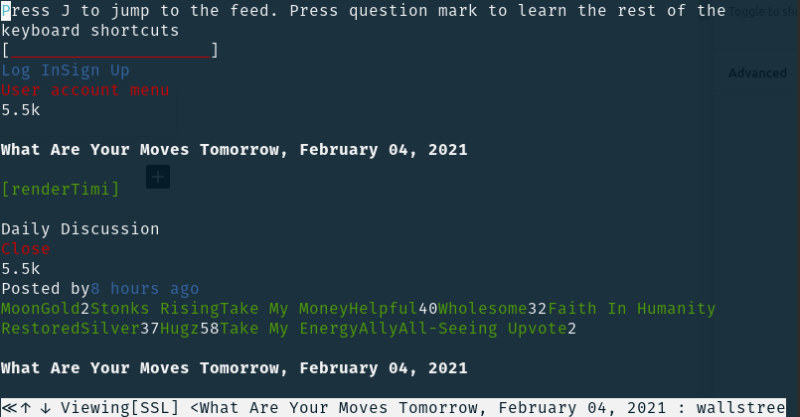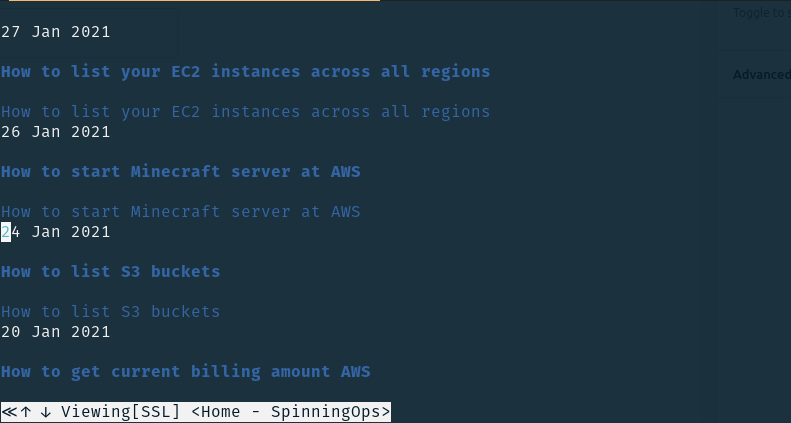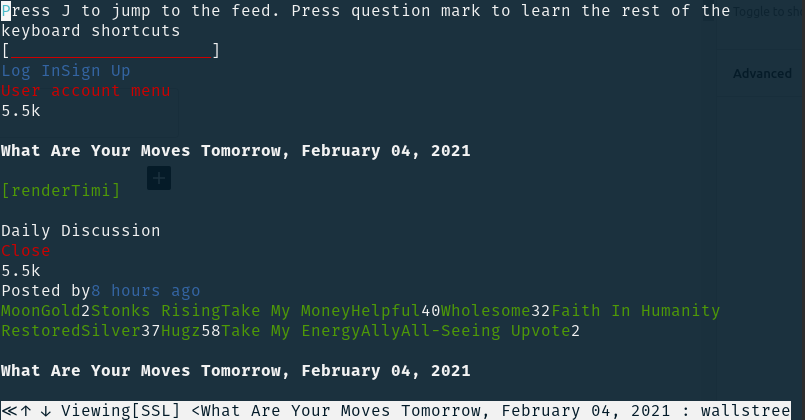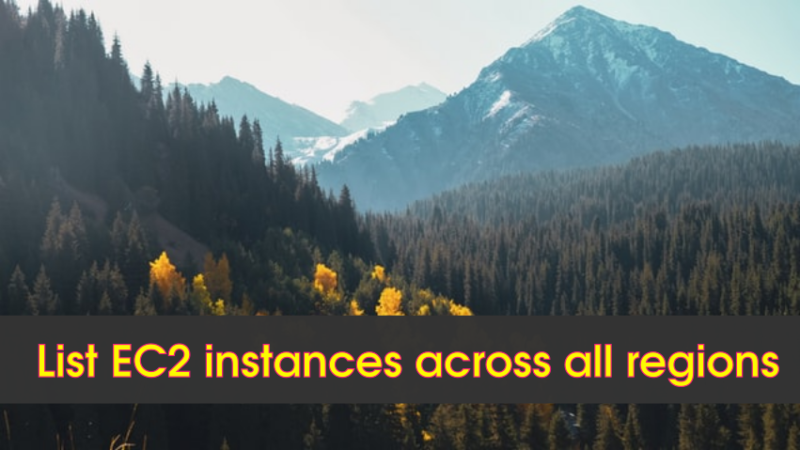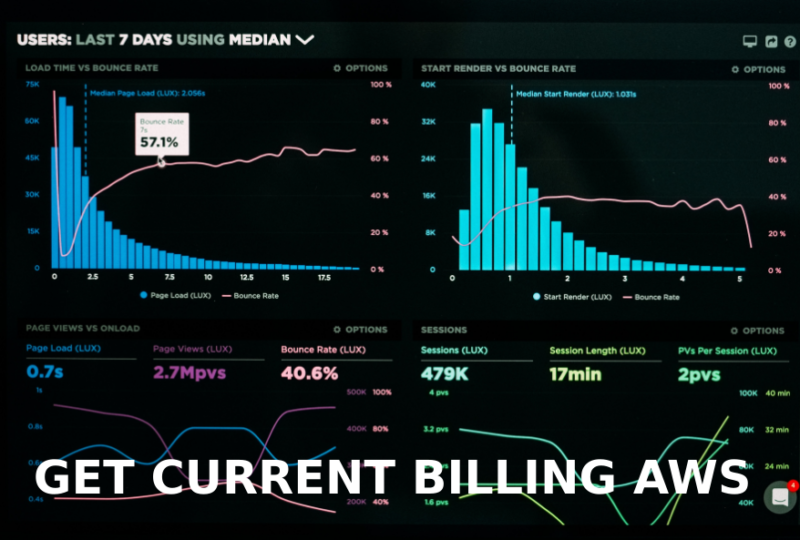these days it’s very easy to confuse job description especially when you just starting learning about an occupation that you’re interested in.
adding to the problem it’s very interesting how every company has different requirements for the “same” role, so now it’s more confusing.
So what a cloud administrator does?
take the following explanation with a pinch of salt, why? because each company wants different things and have different approach so don’t get into specific topics and technologies.
A Cloud Administrator is responsible for computing resources and SAAS accounts the company is using.

Example of Cloud Administrator Responsibilities
- Managing cloud accounts, AWS, GCP, Azure, or any other cloud provider the company is using.
- Managing online SAAS accounts, G Suite, Office365, Slack, and any other software provider online.
- that description includes backup, working on different OS like Linux and Windows servers, and even some coding.
P.S.
A Cloud is just someone else’s computer so if you’re a system administrator getting into cloud should be easy for you.