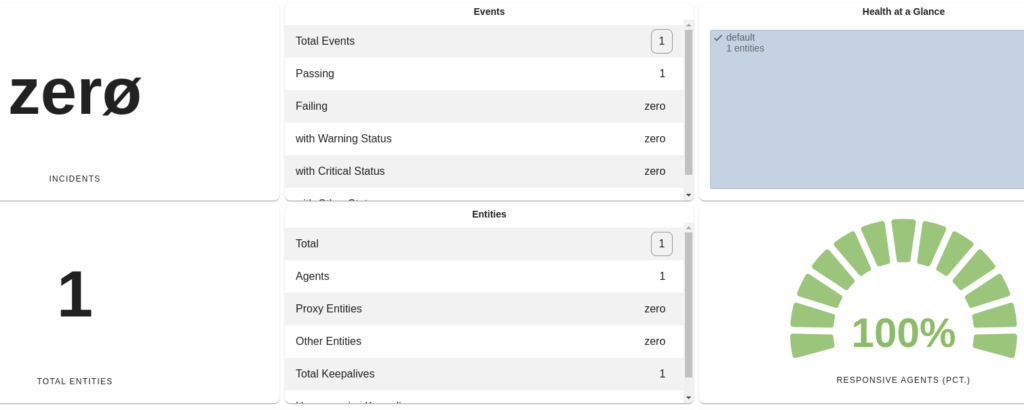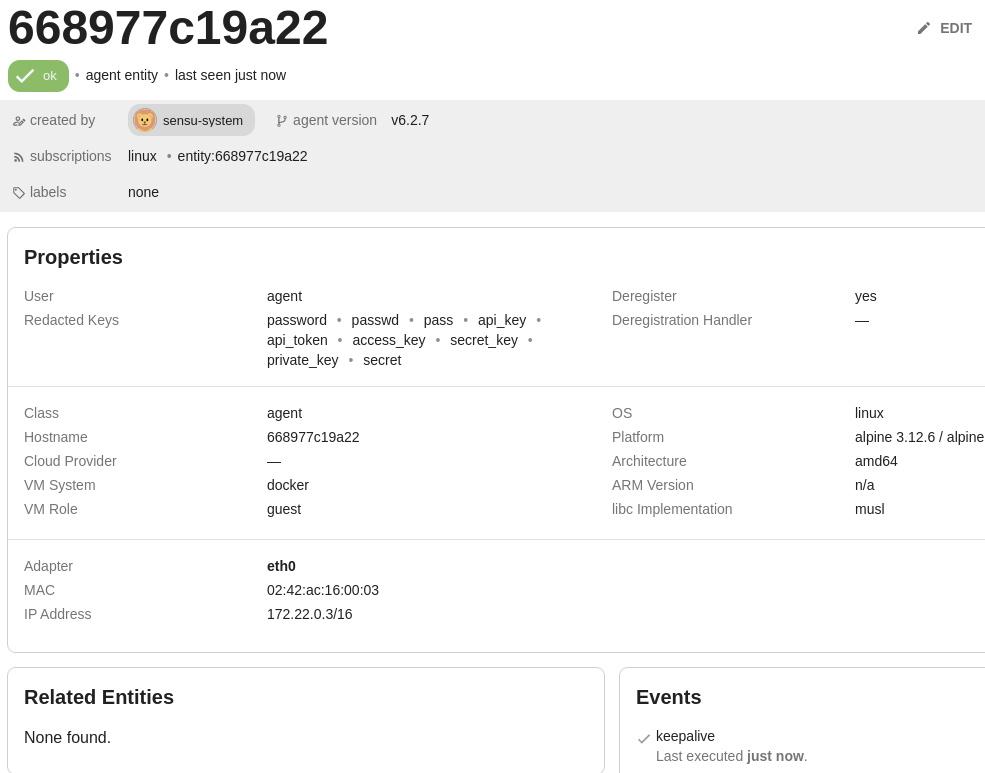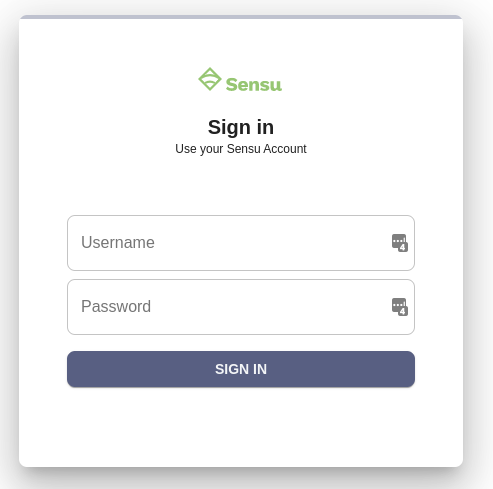As a cloud admin your work is broad and you need tools to improve your work and efficiency.
Here’s the best 10 tools in my opinion every cloud admin should have in their tool belt, or their laptop in our case.
This is my list and the best tools in my opinion.
Code
1. VS Code is one of the popular code editors and it is my preferred code editor, it has many plugins and you can customize it to your preferences
2. Python is the easiest and most robust coding tool for cloud admins, with plugin support to almost any cloud.
no need for introduction here
3. boto3 is specific for AWS but still worth mentioning if you’re using AWS as your cloud.
it have a very good documentation and does the job, it’s very important when you integrate automation with your projects.
Servers
4. Docker is by far the fastest way to install something, it’s just docker run image-name and the app is installed, although it’s not recommended for production it is suitable for IT servers, just remember to backup the volumes.
5. OpenVpn is a great tool to encrypt the connection to your servers, it can also save some public IP addresses since you connect to the server’s private IP addresses.
6. Sensu is great to know what’s up with your servers, get the metric you want to know and get alerts for something you need to know
7. Puppet is your preferred option if you don’t use Docker in your servers, it can configure your servers and maintain a state for your servers, easy to use and plenty of modules to choose from.
Misc
8. Zsh is better then the default terminal consoles and is can be used in your laptop and in your servers, install it on your servers as well to get the experience you get on your laptop.
9. Let’s Encrypt made it so easy to secure your public connections to your apps, there’s is really no reason why not to use it for your apps.
10. KeePass is a password manager that you need because you connect to many servers and services and it’s a great tool for this task, just remember to backup KeePass database.