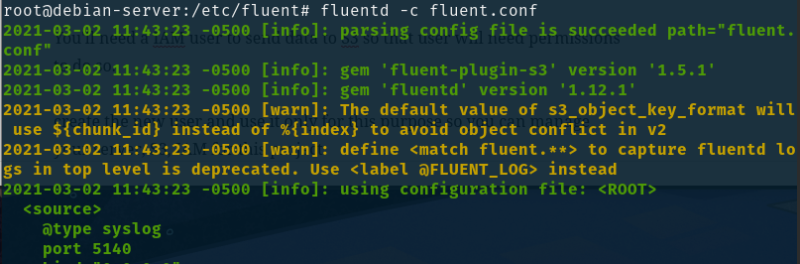Disposable Resources are A compute unit that is meant to be destroyed.
Meaning we don’t troubleshoot or configure the server on runtime, if the compute unit gets an error we don’t fix it we spawn a new one.
Why should you adopt Disposable Resources in your compute cloud?
First, let’s compare Long-Running Servers vs. Disposable Resources. when you have a long-running server you need to make sure that the server is always working (no downtime), you need to configure it and make sure the services are active and on and on.
With Disposable Resources, you keep an image that is pre-configured, tested and have the exact dependencies and services that you defined when you created that image hence getting the same result on different environment and clouds, also once you need to deploy a new version just make a new image.
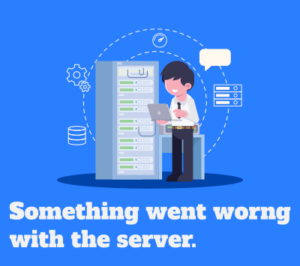
Now that we have an image of our ”server” we can deploy it with no surprises and no troubleshooting is needed because that image is immutable.